Click on your name to access your Dashboard. From here you can check your status and update your profile. Any notifications from OSHCR will appear on this page.
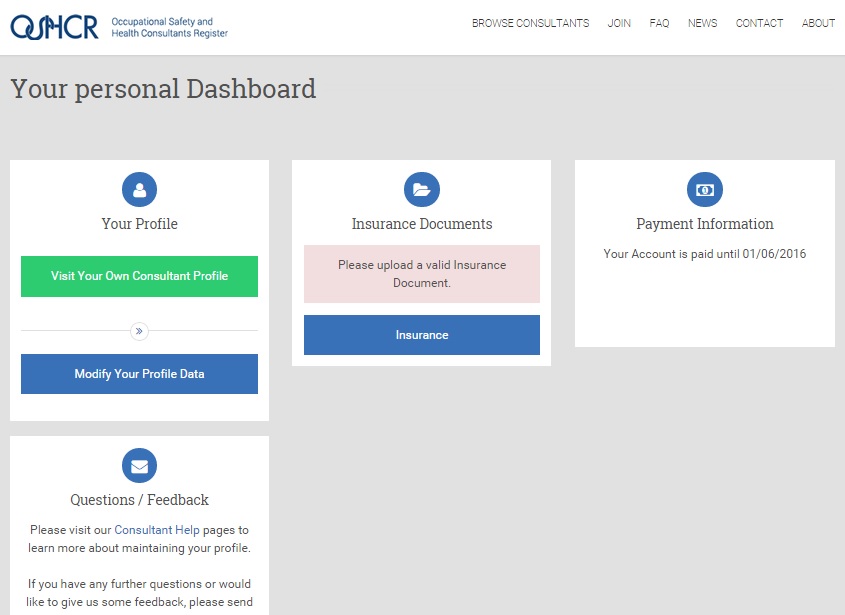
Consultant Dashboard
Click on ‘Modify Your Profile Data’ to go to the profile maintenance pages.
Date of Birth defaults to the current date and should be updated to the correct value as this is used in the validation of your professional body membership details. Please note this data is only used for admin purposes and is not visible on your public profile.
URLs for your company website, Facebook page and LinkedIn profile must contain the http:// reference at the beginning in order to display properly on your profile page.
- To change your email address, enter the new address in both email fields.
- To change your password, enter the new password in both password fields.
You do not need to enter your password to change your email address, or enter your email address to change your password.
If you have browser forms activated, do not allow your browser to save the settings on this form.
The text editor provides various formatting options, including bold, italics, bullet points and numbered lists.
Below that you can specify the Topics and Industries that you have experience in, and the number of years of experience of each.
Specialisms will appear on your public profile in the same order as entered via profile maintenance.
To enter details of the Services you offer, select from the list of pre-defined Service Types or enter your own service name then add a service description and a summary of deliverables or outputs. Default service types can be selected as filters on the search page, bespoke service types can only be searched using the keyword option.
Services will appear on your public profile in the same order as entered via profile maintenance.
Add details of relevant projects or roles. If you want to specify the name of the client or employer, you can enter this in the Description field but it is not mandatory information. Include relevant keywords likely to be used in a key word or phrase search.
Roles will appear on your public profile in reverse date order, with the most recent at the top.
This field can also be used for details of other relevant or related qualifications not covered by the options below.
Select your Qualification Type and Institute and enter the Title and Date Passed.
Example entries:
| Type | Institute | Title |
|---|---|---|
| Diploma | NEBOSH | Occupational Health and Safety |
| Diploma | NEBOSH | Specialist Diploma in Environmental Management |
| Certificate | NEBOSH | Construction Health and Safety |
| Certificate | NEBOSH | Fire Safety and Risk Management |
| Certificate | NEBOSH | Environmental Management |
| Certificate | NEBOSH | Management of Health and Wellbeing at Work |
| Certificate | NEBOSH | Oil and Gas Operational Safety |
| Diploma | City & Guilds | NVQ Level 5 Occupational Health and Safety |
| Diploma | BOHS | Professional Competence in Occupational Hygiene |
| Degree or above | IEHF | MSc Human Factors for Inclusive Design, Loughborough University |
| Degree or above | Other | MSc Safety, Health and Environment, Salford University |
| Other | Other | PRINCE2 Practitioner, ILX |
